Usage#
Using the FoxOps UI#
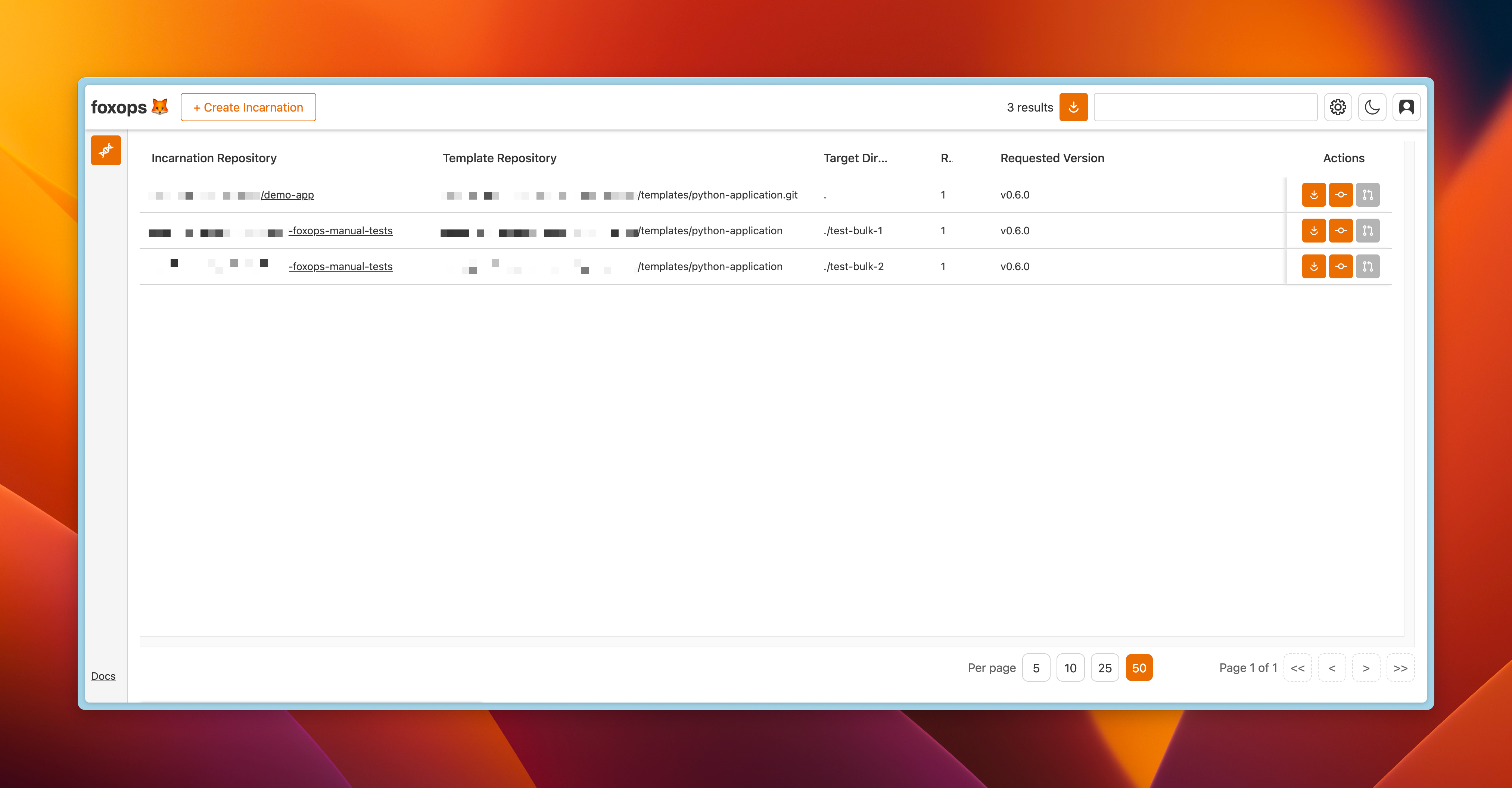
The foxops UI is the main interface to interact with foxops “as a human”. It can be used to:
Create new incarnations
View and search existing incarnations
Update existing incarnations (update them to a newer template version or change variable values)
Perform bulk updates on many incarnations
Terraform Provider#
FoxOps also provides a Terraform Provider that can be used to manage incarnations from Terraform.
This is especially useful in combination with the Gitlab Provider - to create new projects and immediately initialize them from a foxops template.
HTTP API#
FoxOps also provides an HTTP API that can be used to manage incarnations programmatically. Its documentation is available at the /docs URL of your foxops instance and it offers the same functionality as the UI.
To call the API, the same authentication token must be used as when logging in to the UI.
Provide it with a Authorization: Bearer <your-token> header.
Python Client Library#
If you want to use the foxops API directly from Python, you can use the prebuilt client library (based on httpx): https://github.com/Roche/foxops-client-python
Local Development with fengine#
The fengine CLI tool is especially useful when you’re working on a template,
as it allows you to quickly create or update an incarnation locally to test your changes.
Warning
Be aware that fengine should not be used to work with incarnations that are managed by a foxops instance - as this can cause the foxops database to get out-of-sync.
Bootstrap a Template#
fengine is able to bootstrap a new template in a folder you specify, e.g. to create a new template in the catcam folder,
run the following command:
fengine new catcam
This will scaffold the following structure:
fengine.yaml: a basic template configuration file with a predefinedauthorvariable.template/README.md: a markdown template file which will render the stringCreated by {{ author }}to the incarnation whereas{{ author }}will be replaced by the actual value fo the incarnation.
To create a proper template we will initialize the catcam directory as Git repository and create a commit and first tag:
git init catcam
cd catcam
git add .
git commit -a -m 'Initial commit'
git tag v1.0.0
Initialize an Incarnation#
The fengine initialize command can be used to create a local incarnation of a template.
To create an incarnation in the mycat folder from the catcam template created in Bootstrap a Template
with the author name Albert Einstein use the following command:
fengine initialize catcam/ --template-version v1.0.0 mycat -d author="Albert Einstein"
This will create the mycat/ folder and render the file README.md with the contents:
Created by Albert Einstein
In addition, it also render a special file called .fengine.yaml which is owned by foxops
and shouldn’t be manually edited. It’s sole purpose is to calculate updates and have a reference
to the underlying template and its version.
It may look something like this:
# This file is auto-generated and owned by foxops.
# DO NOT EDIT MANUALLY.
template_data:
author: Albert Einstein
template_repository: /Users/.../catcam
template_repository_version: v1.0.0
template_repository_version_hash: 437b0efc7c6515e1ec613d08ce70a9a1d84fe7dc
Update an incarnation#
Let’s assume the template as updated and a v2.0.0 version exists
and is available in the local catcam template directory.
You can update the mycat incarnation using the following command:
fengine update mycat/ -u v2.0.0